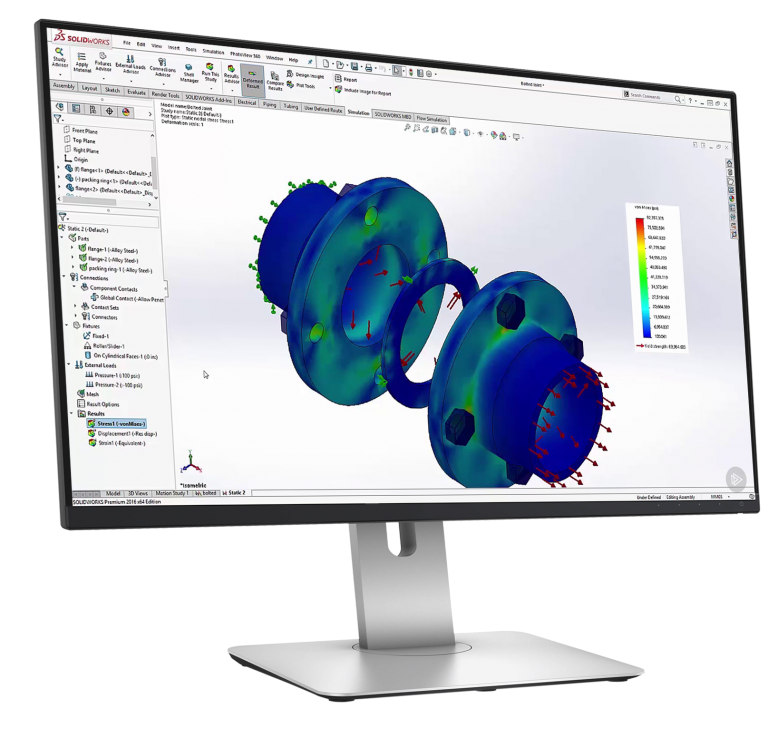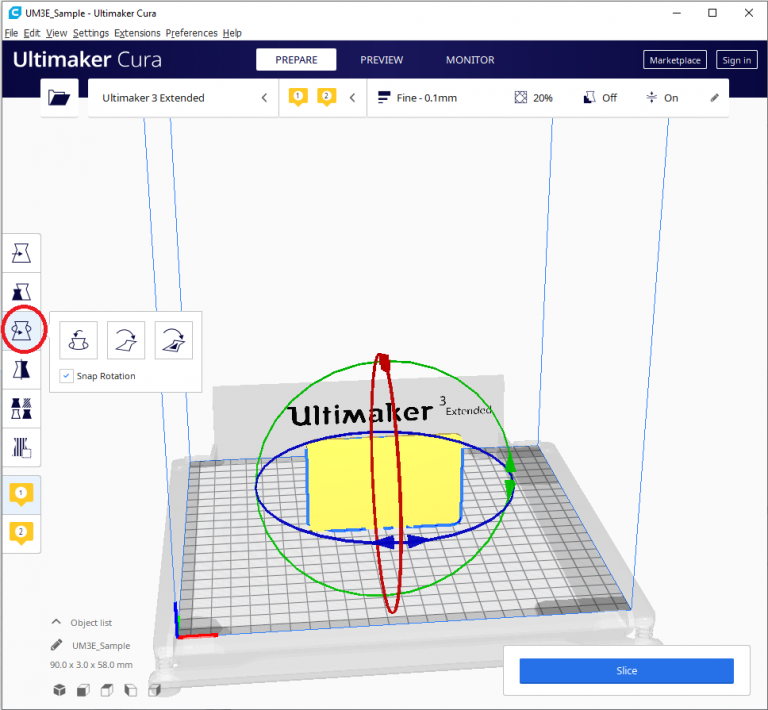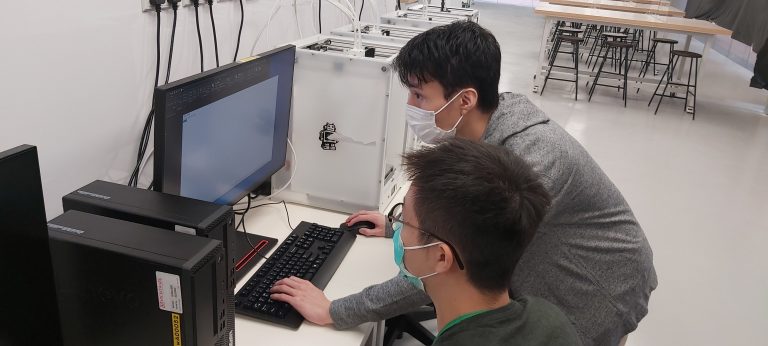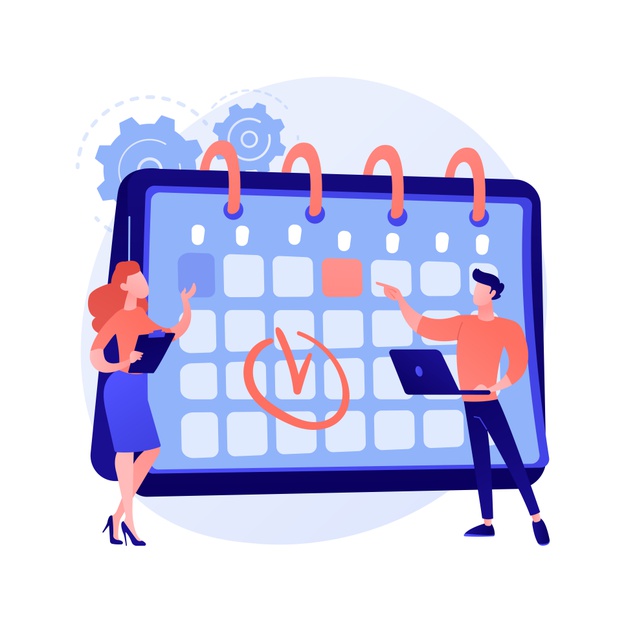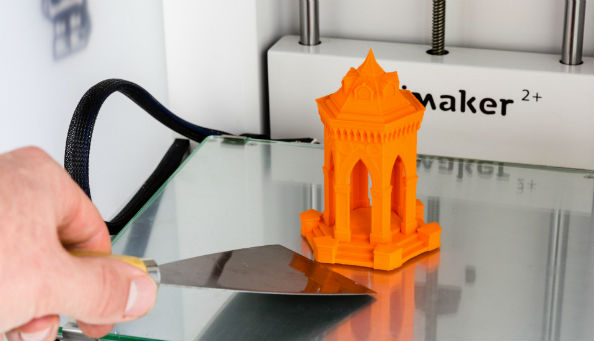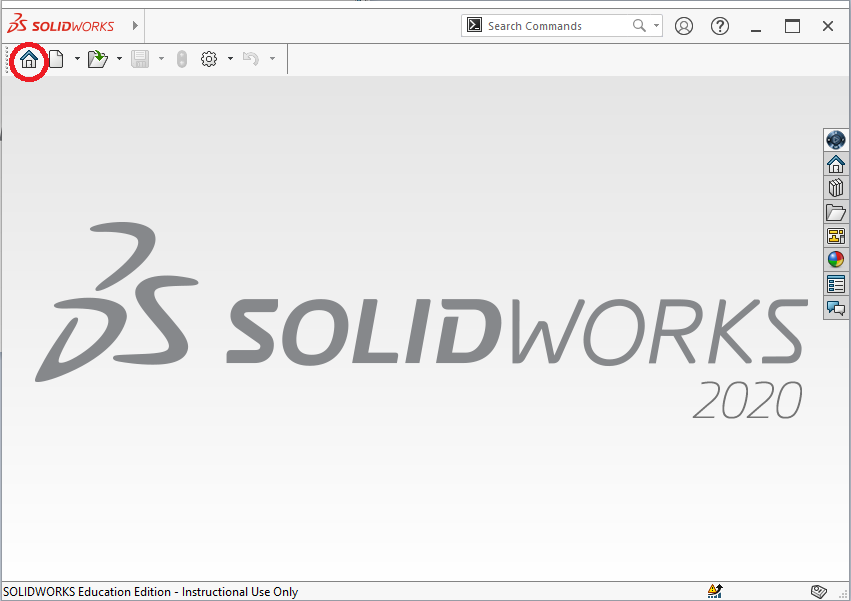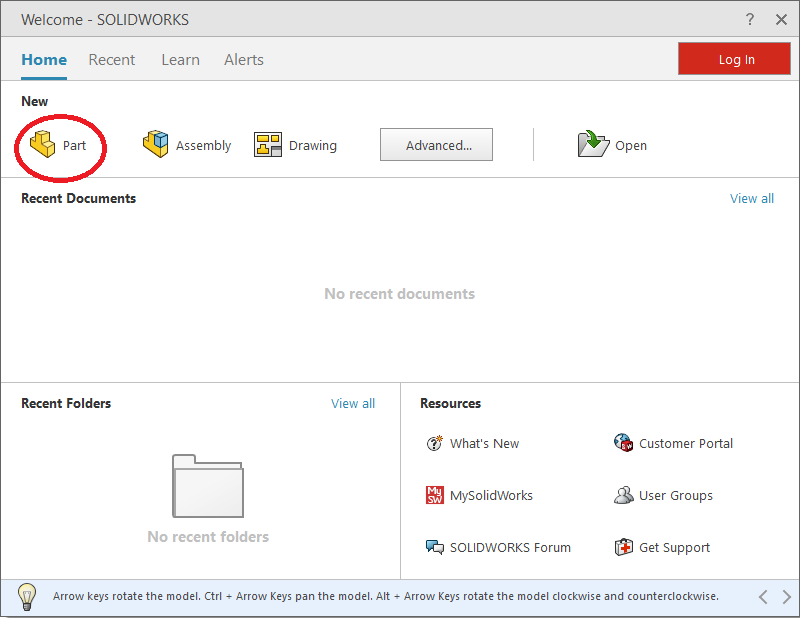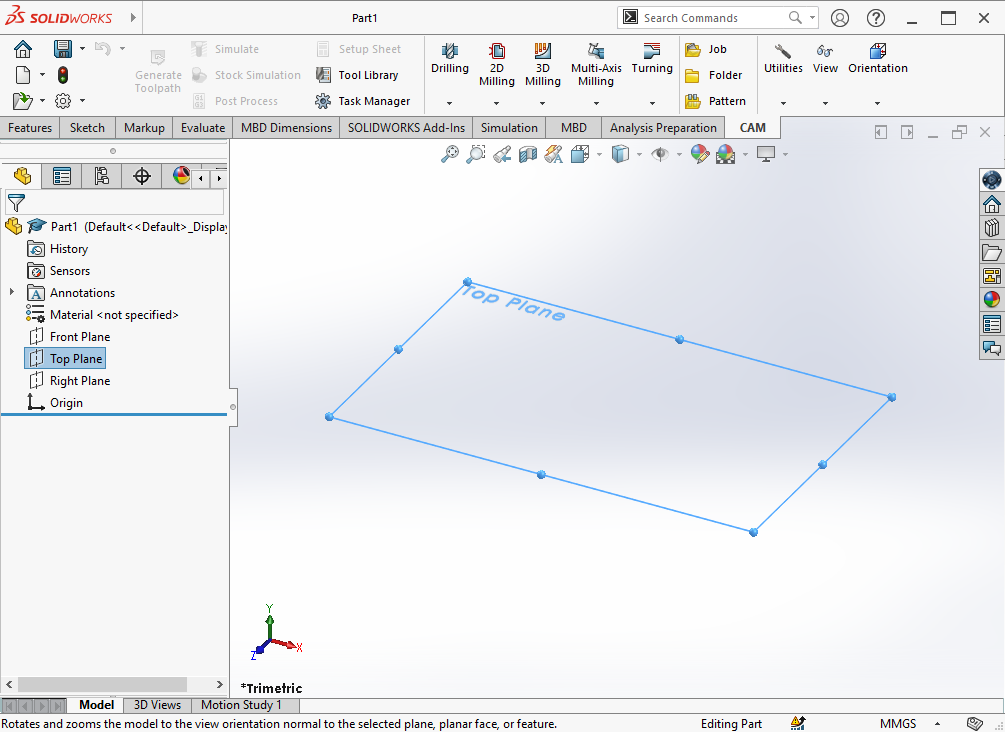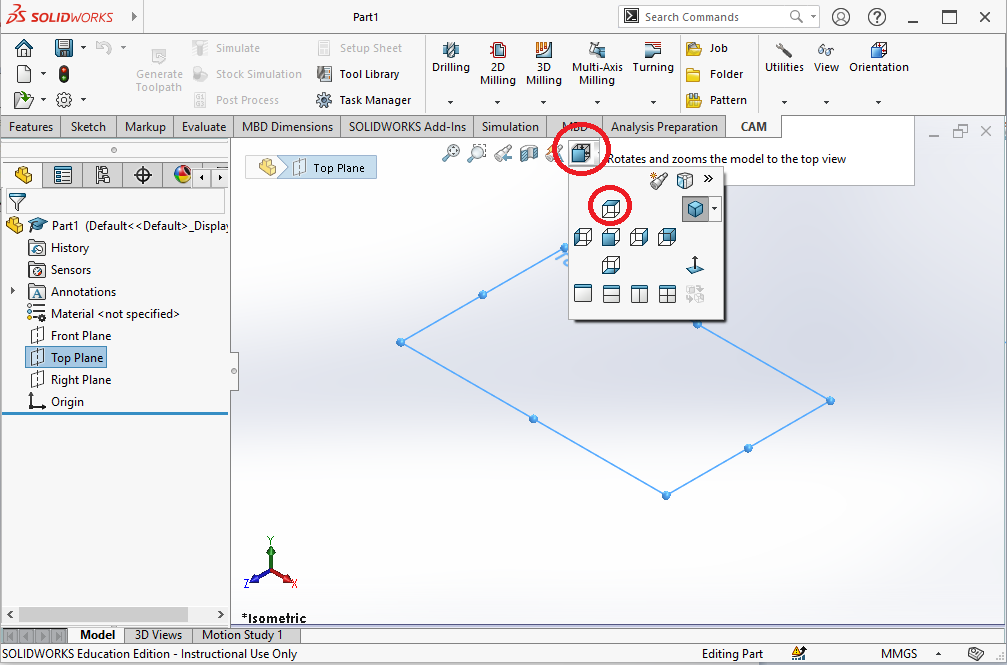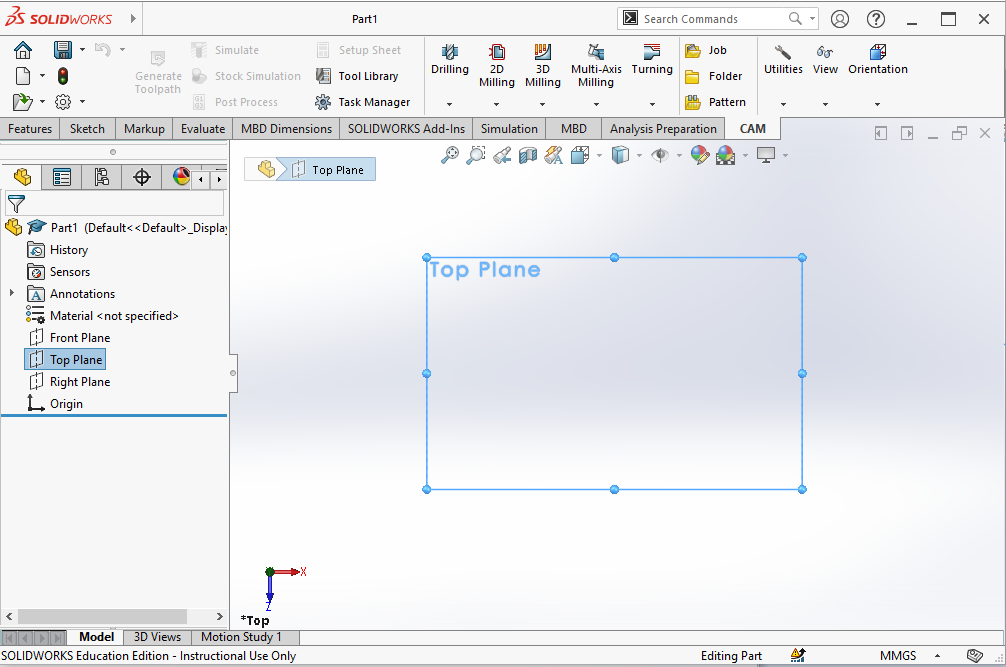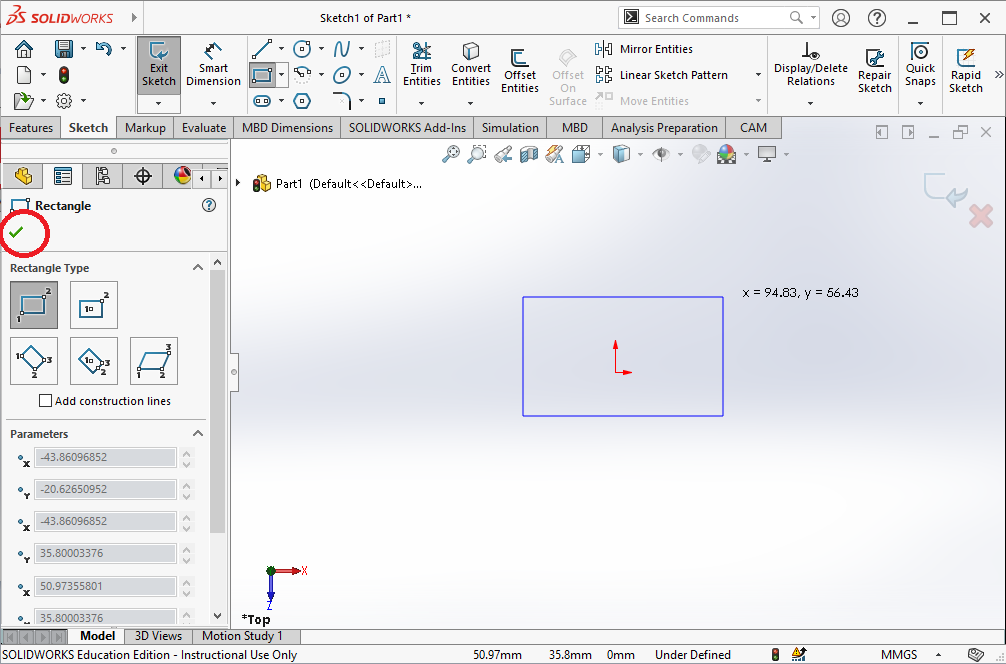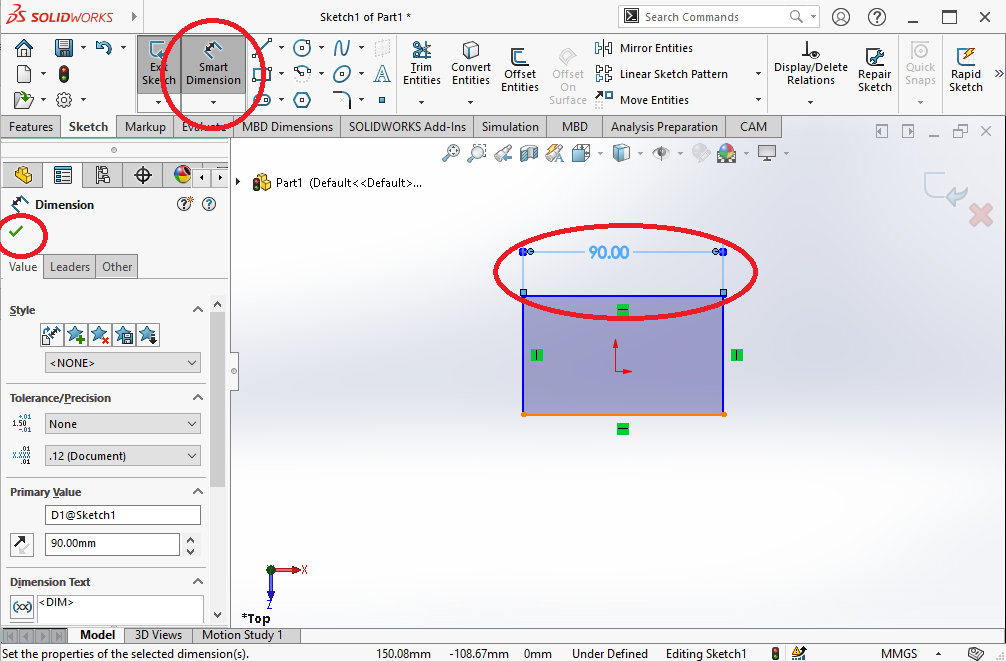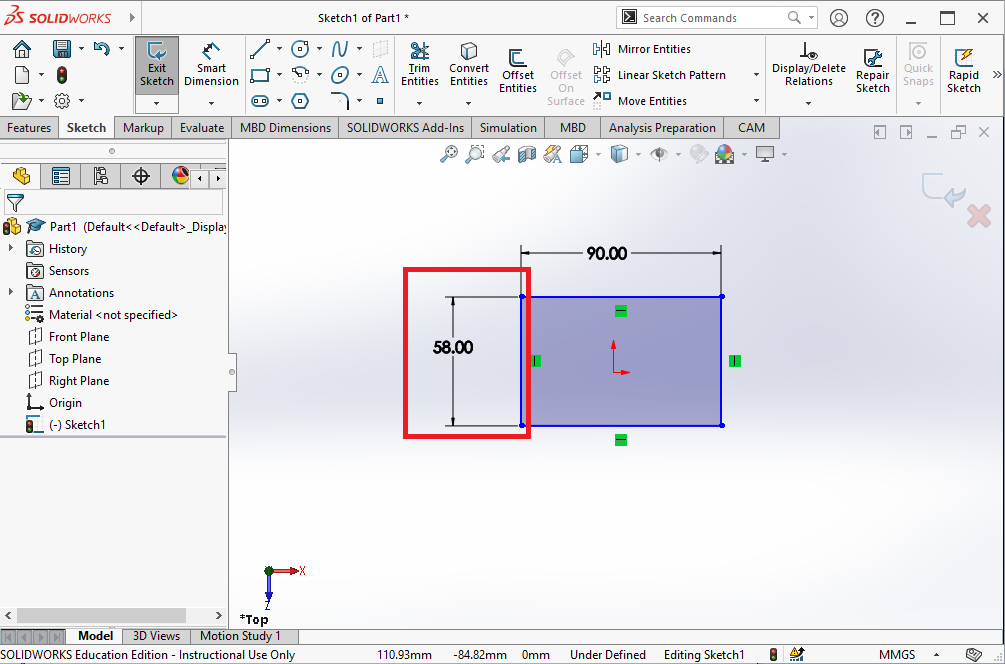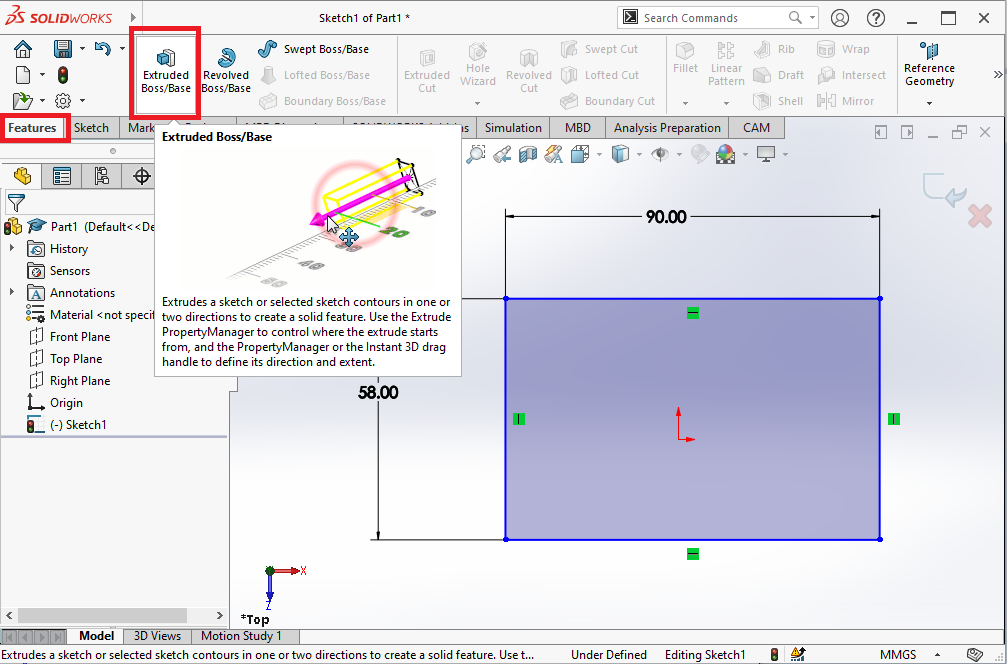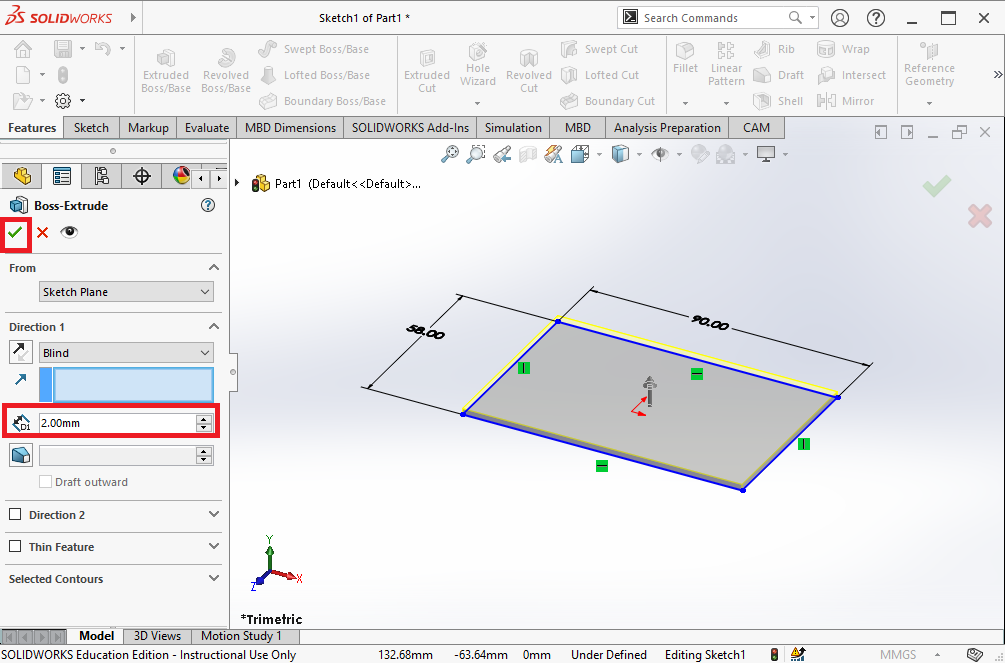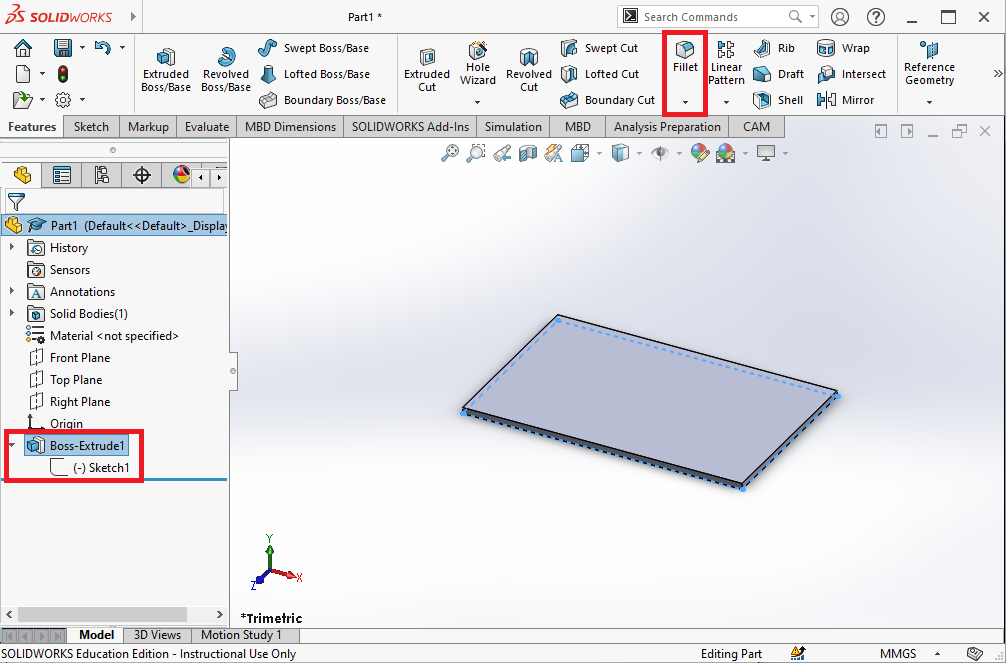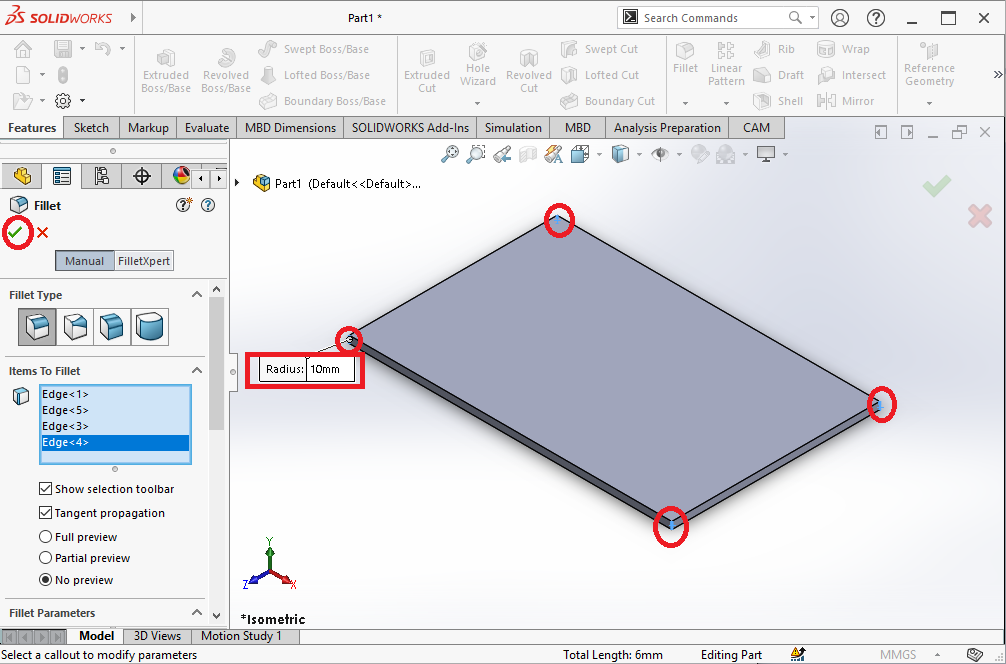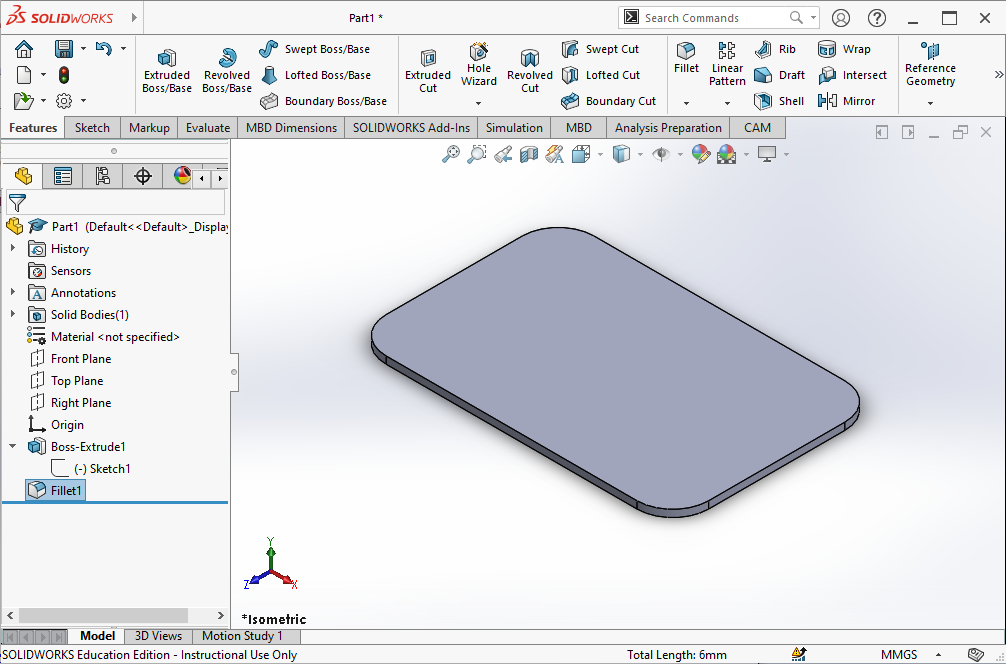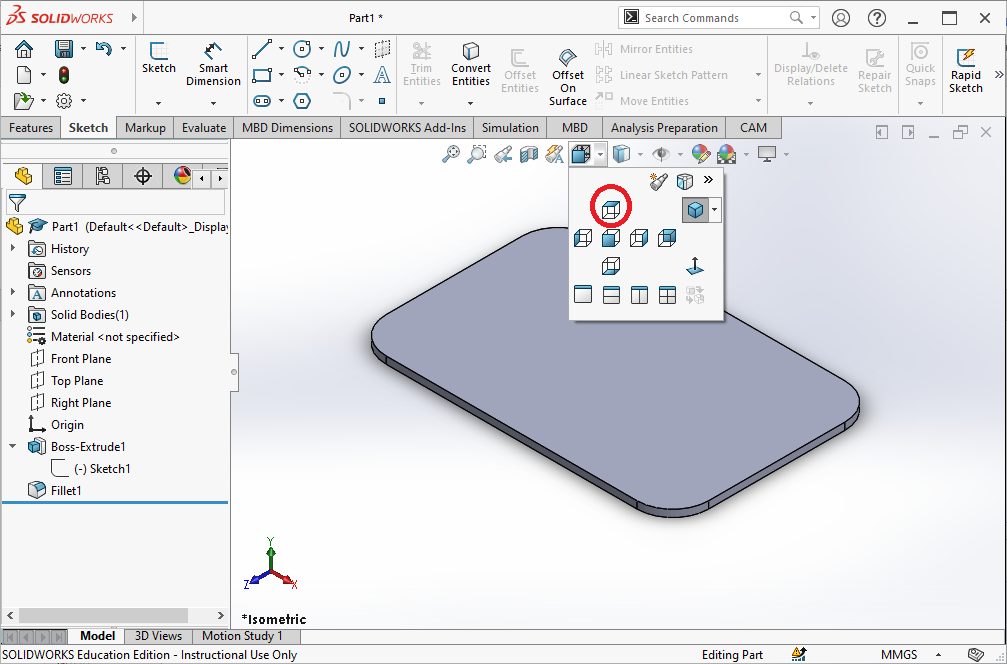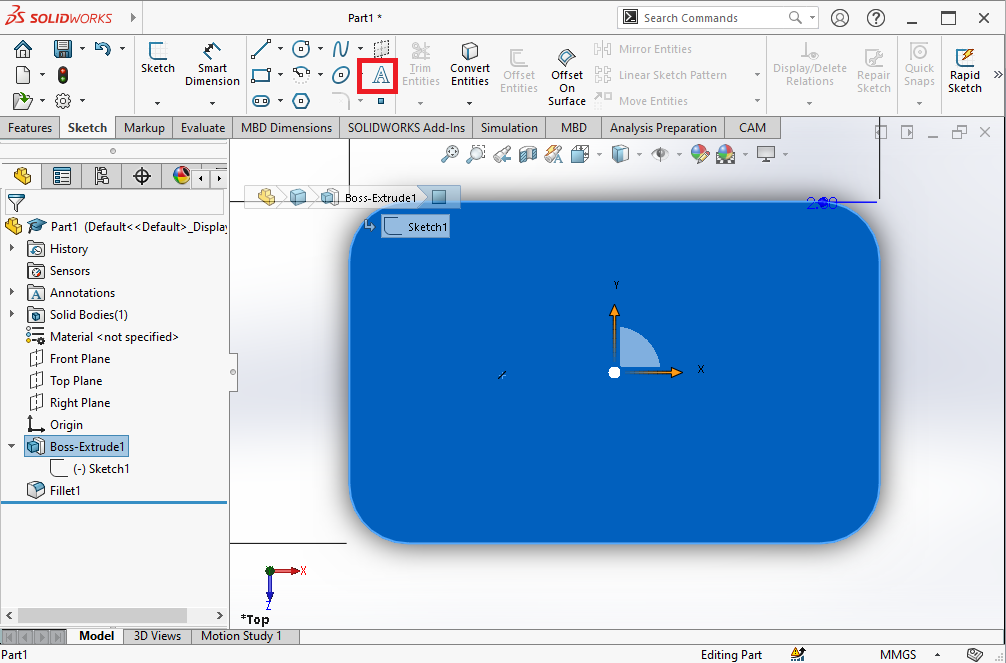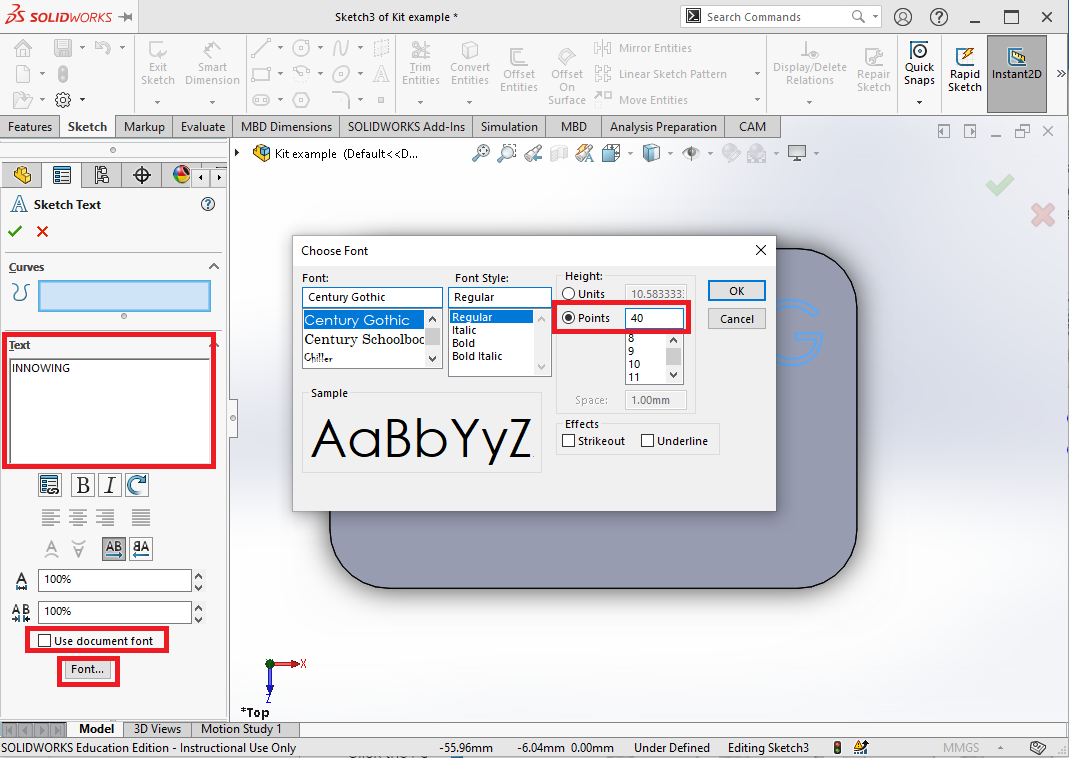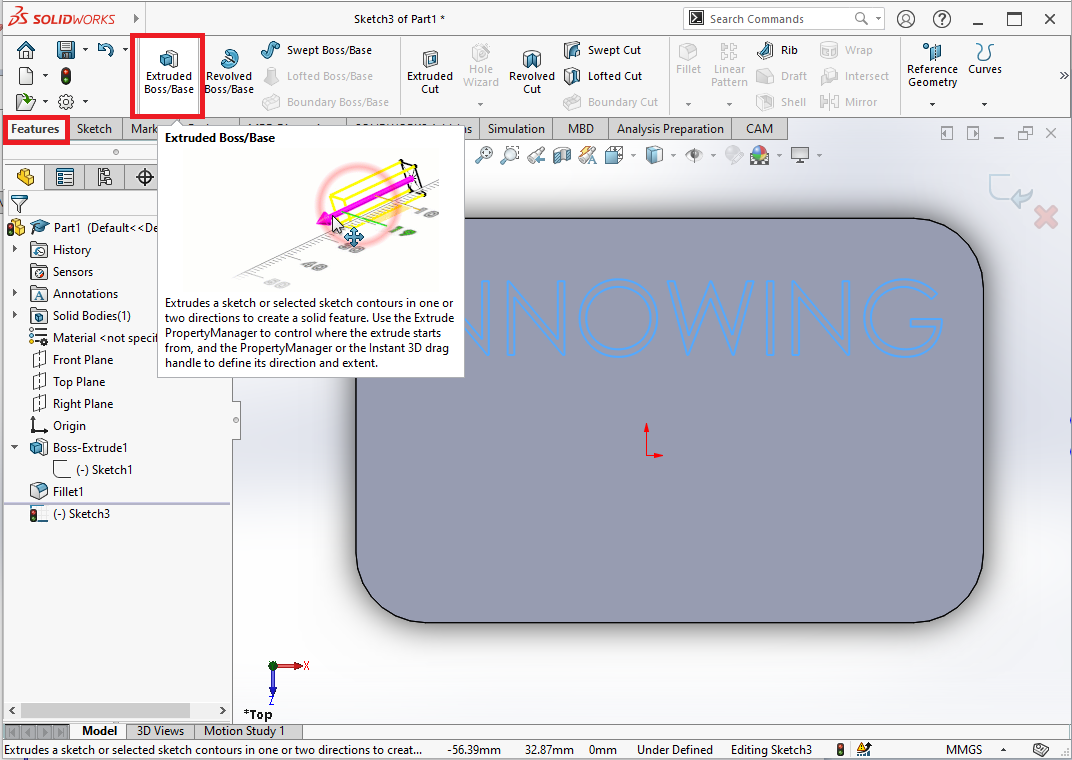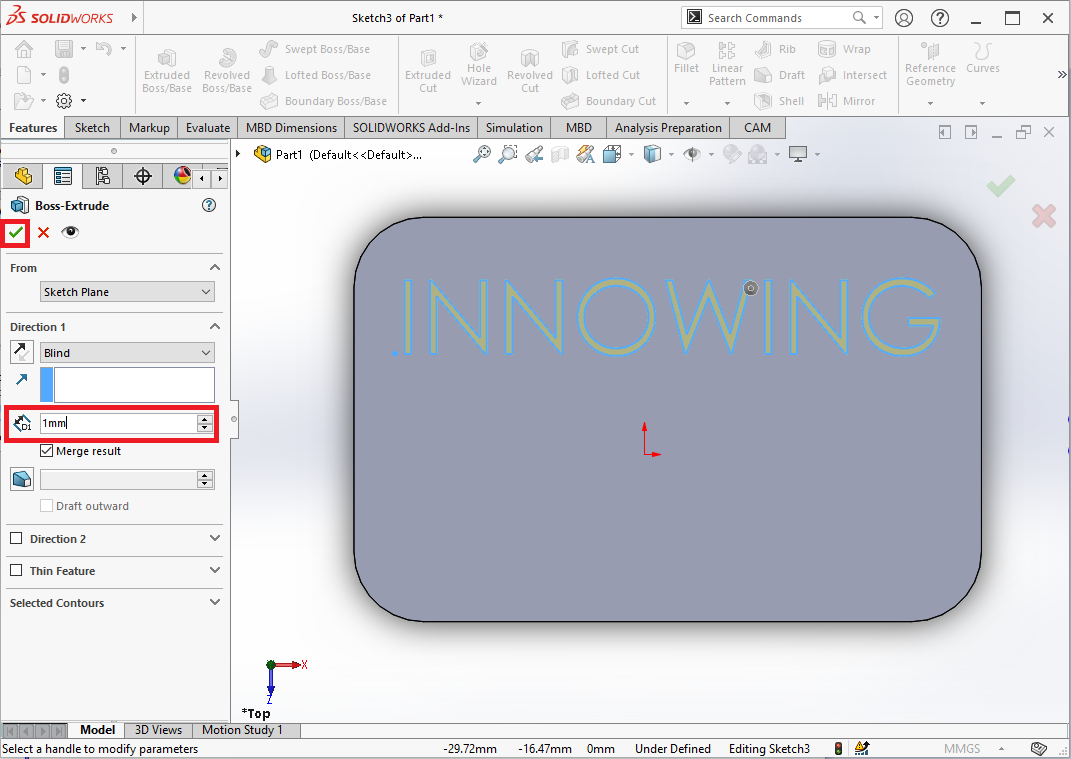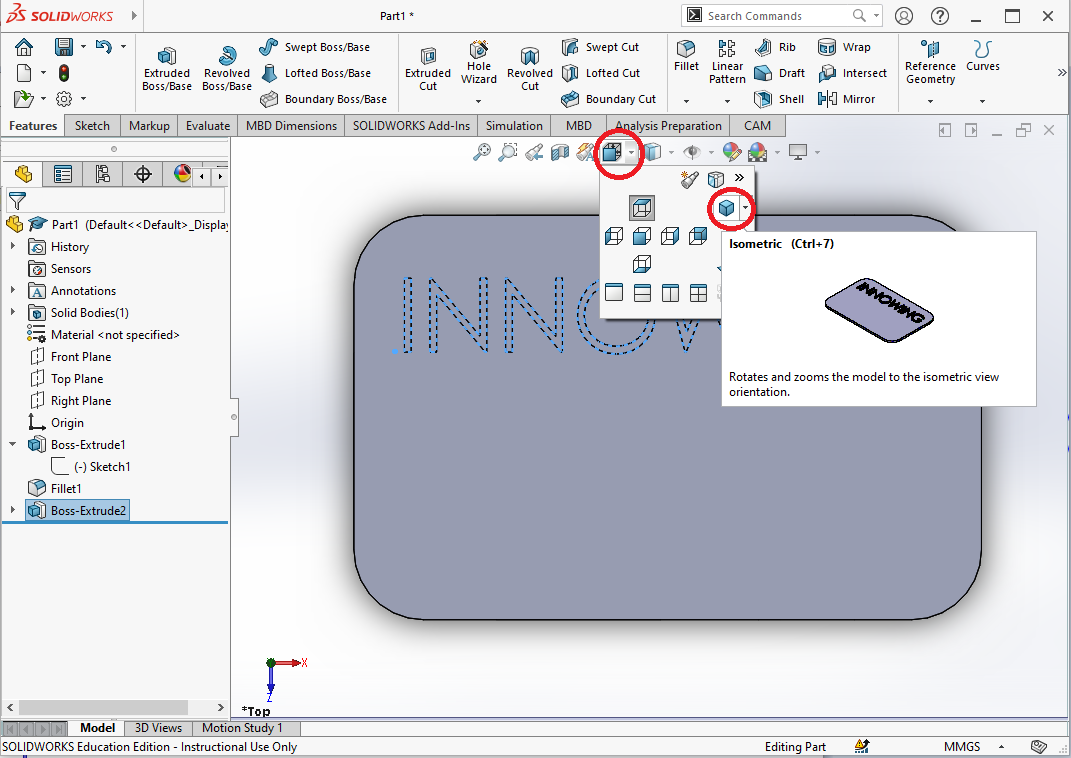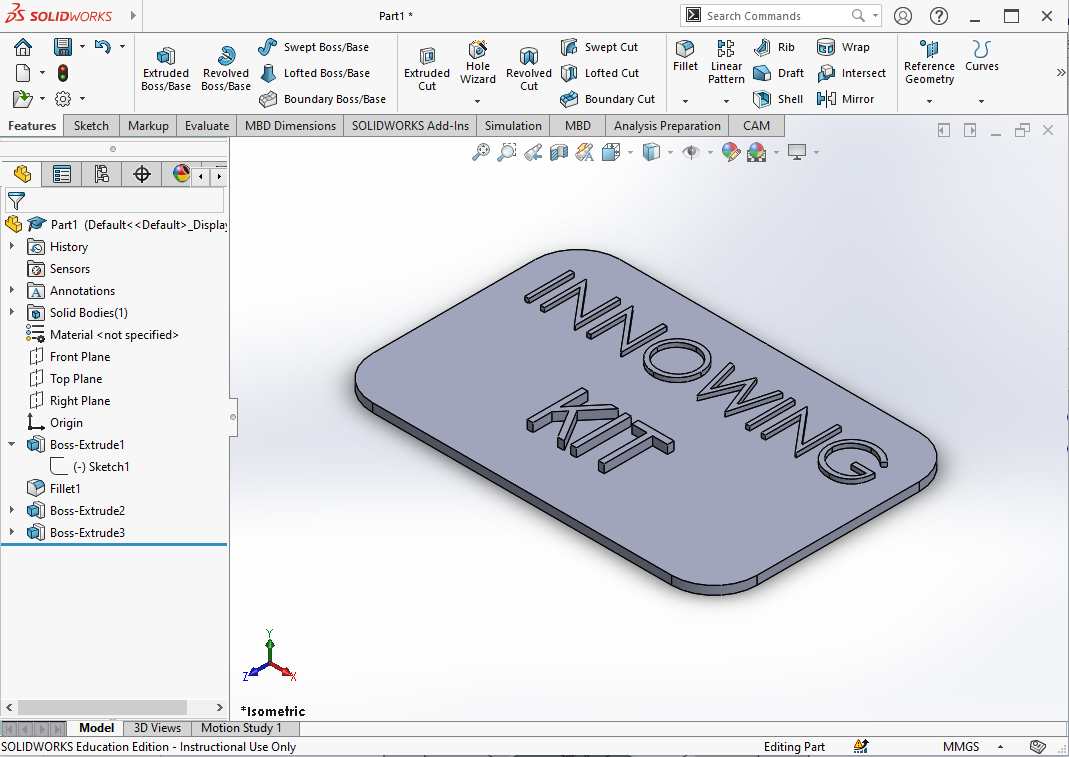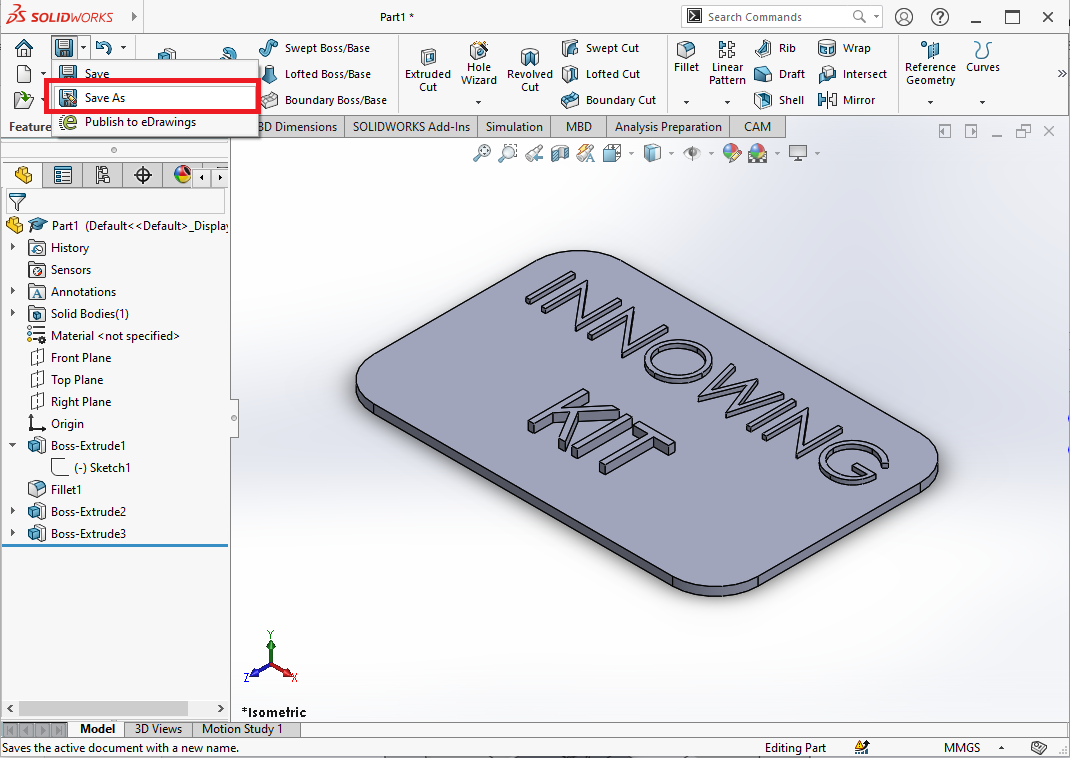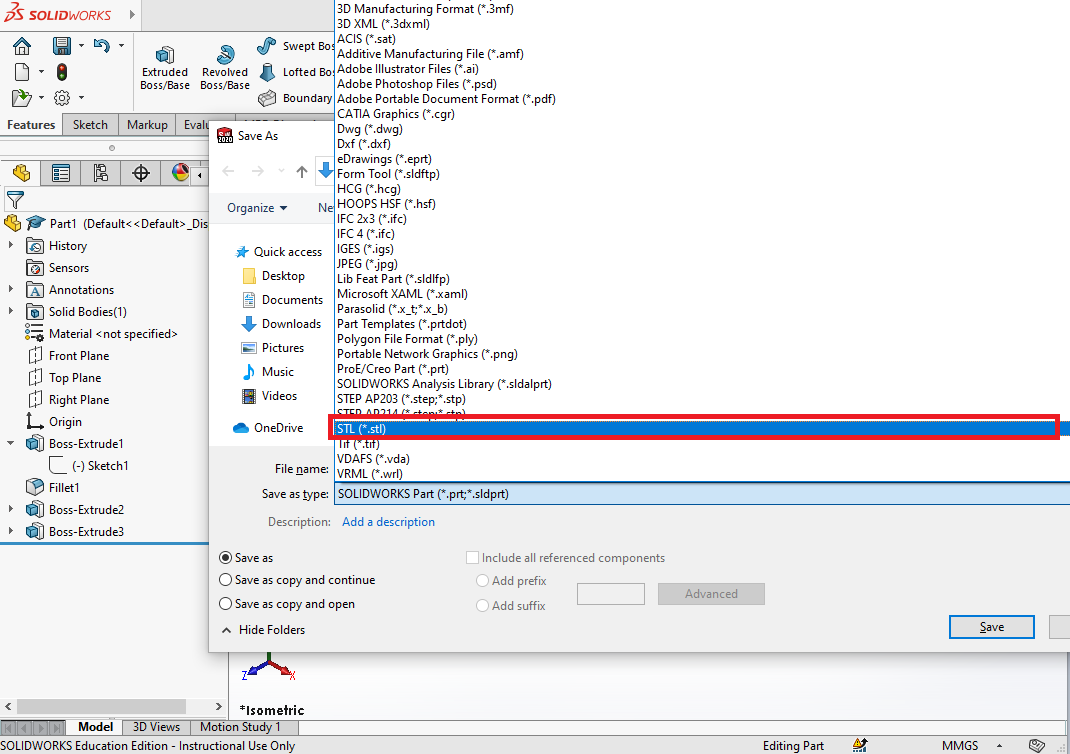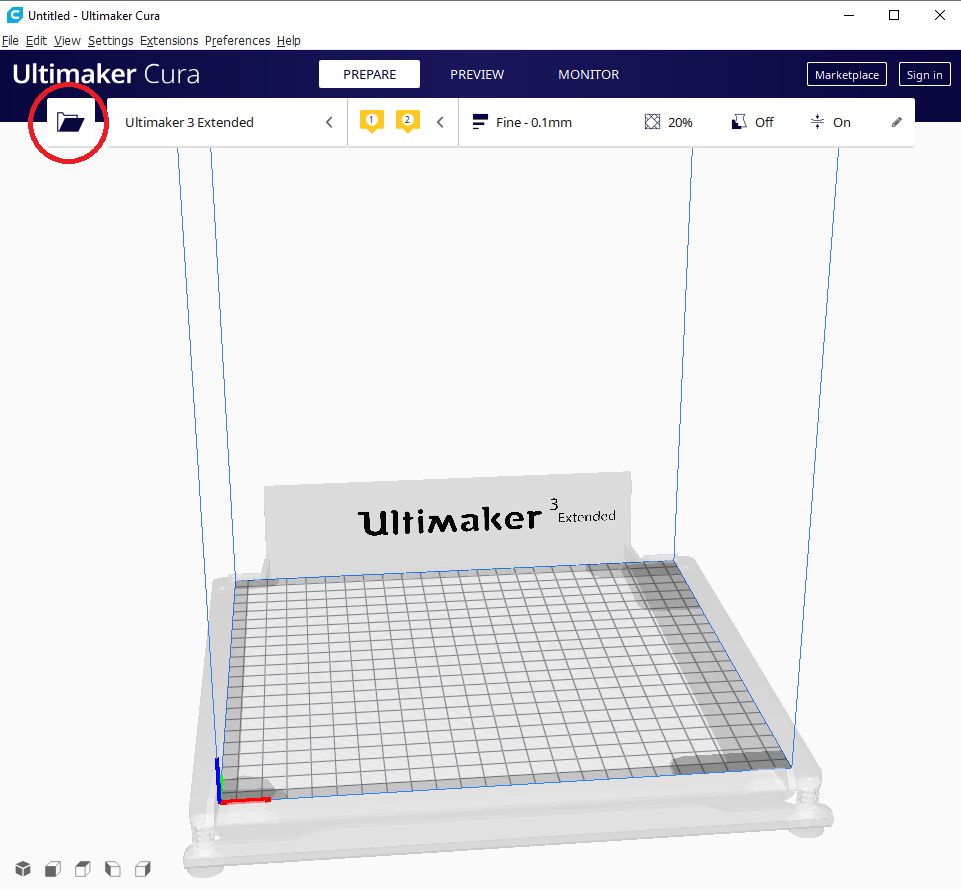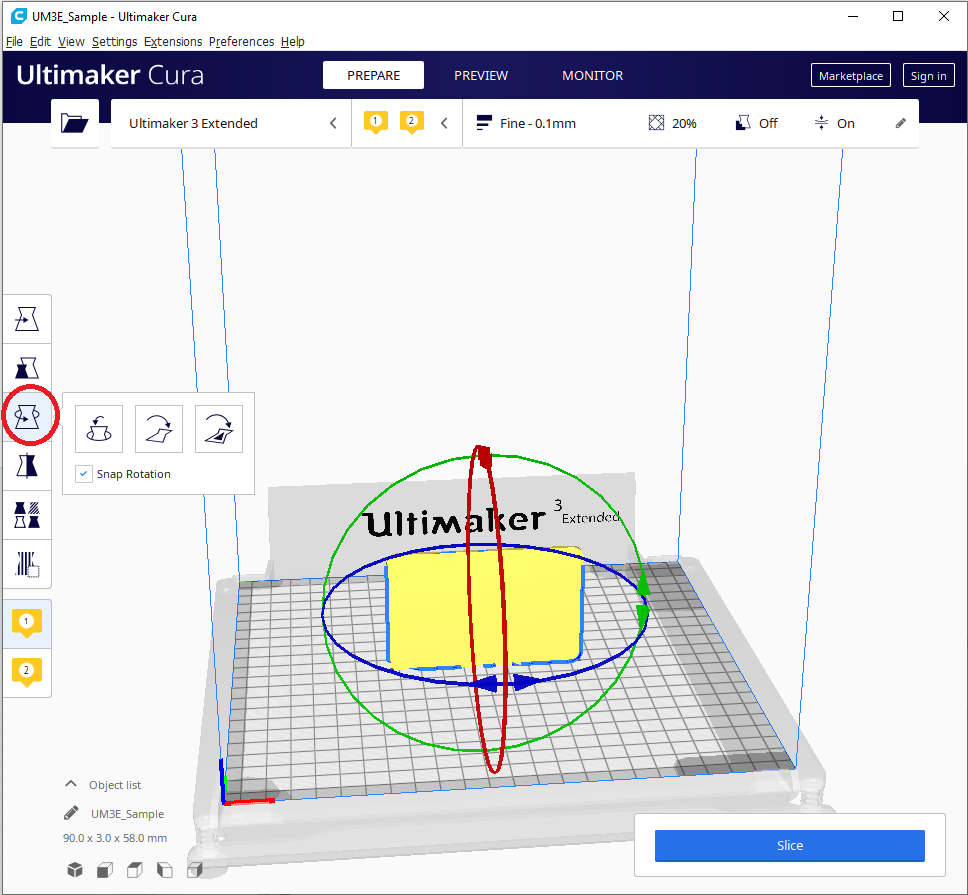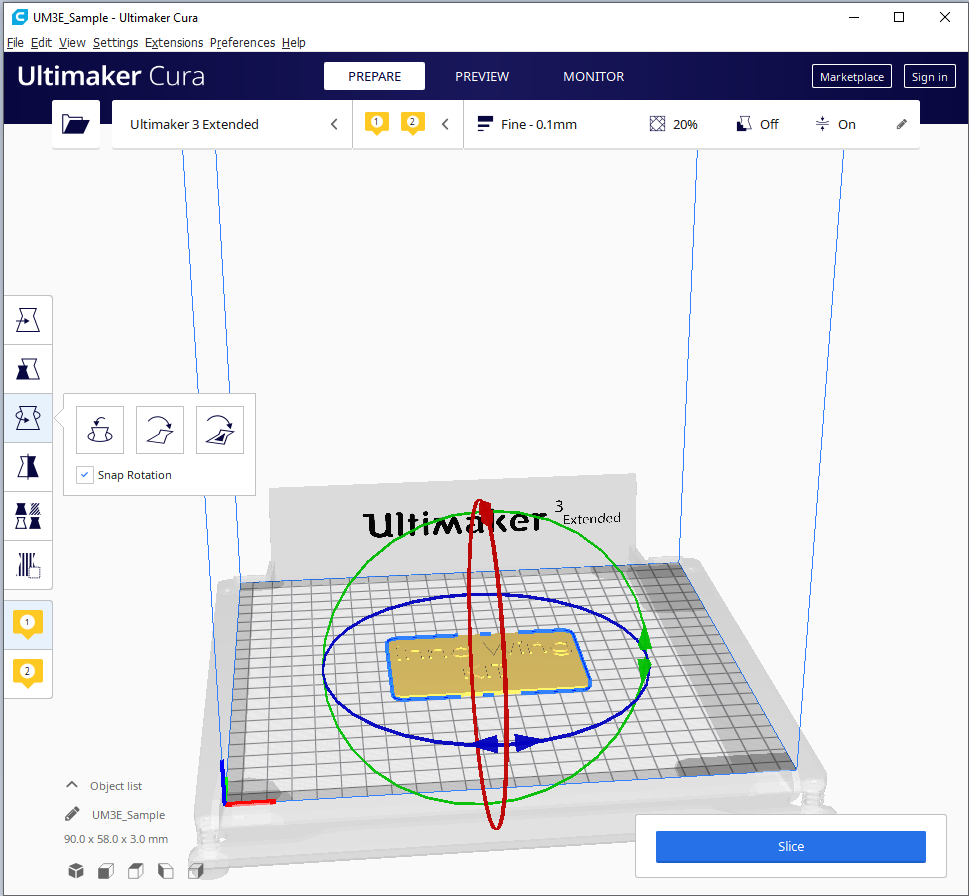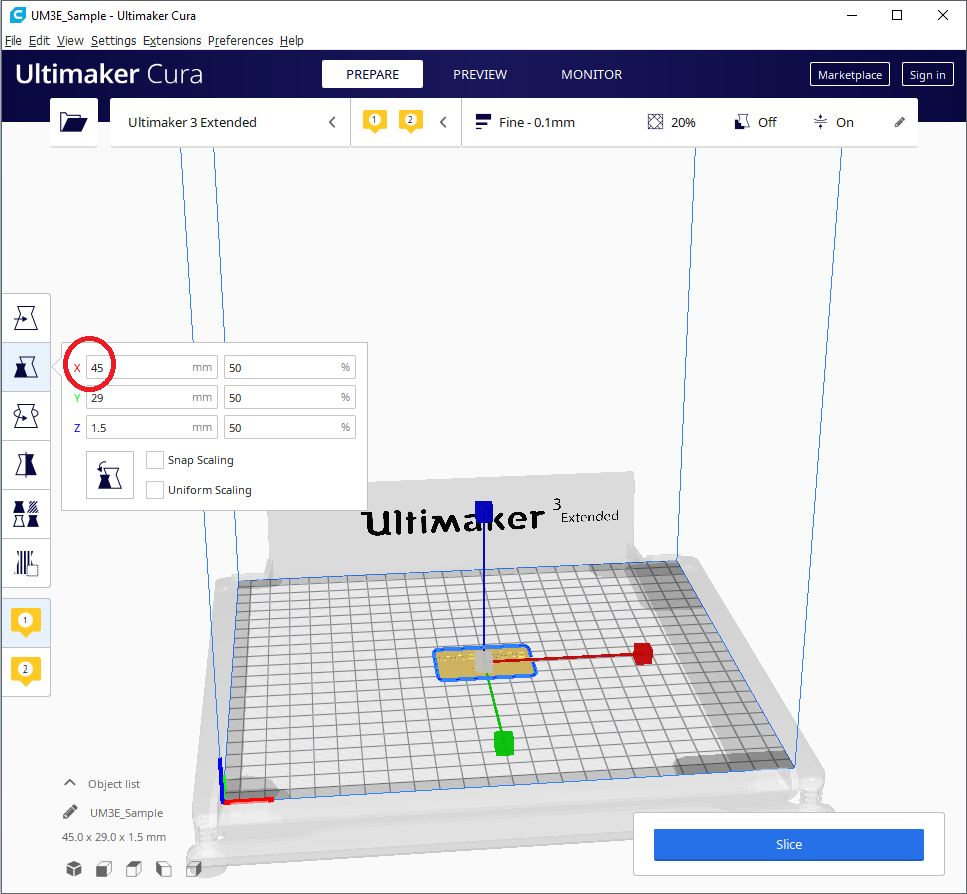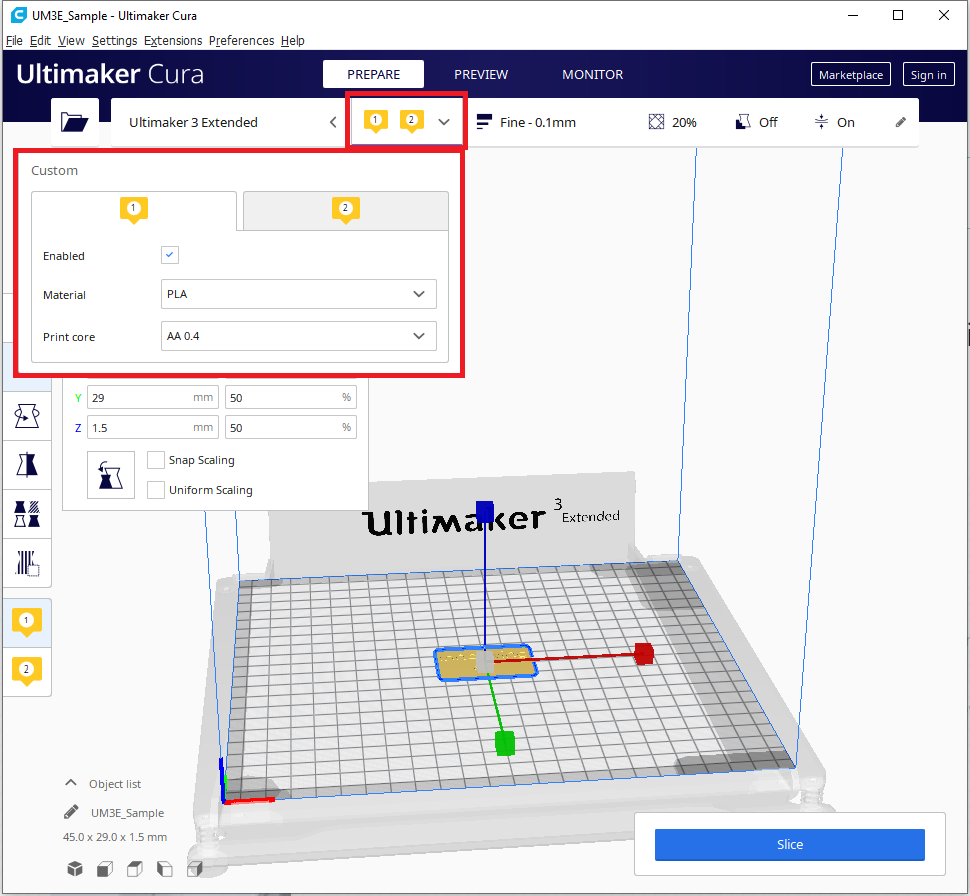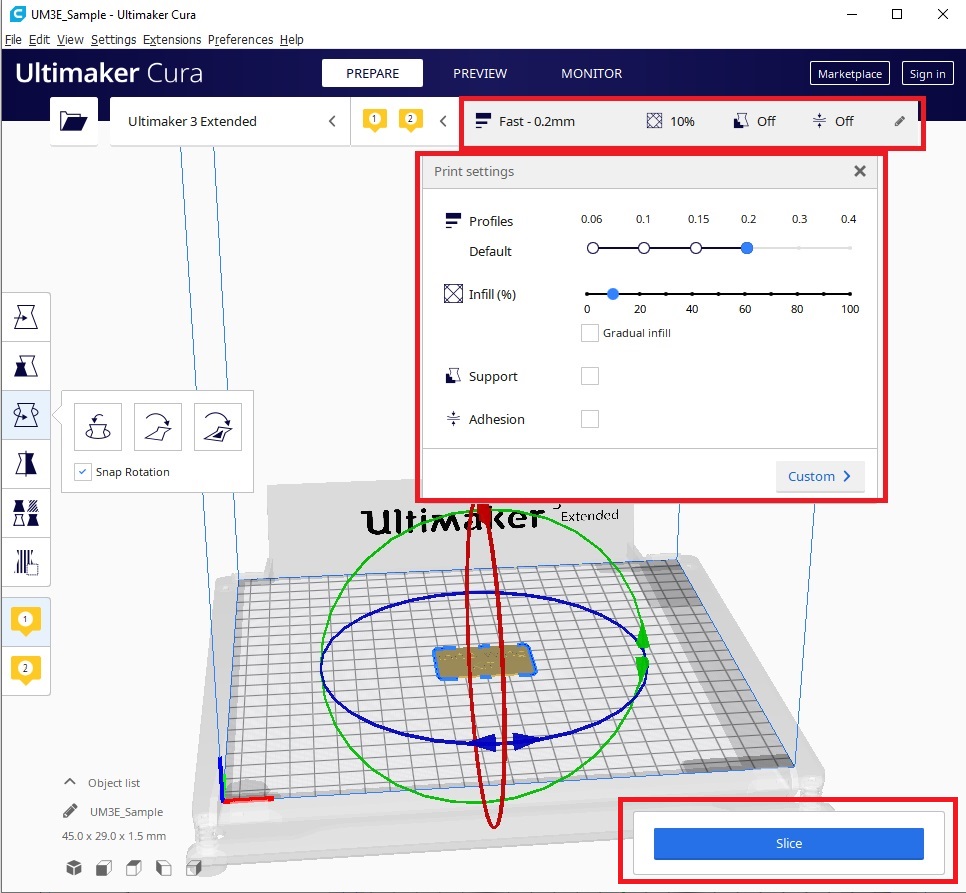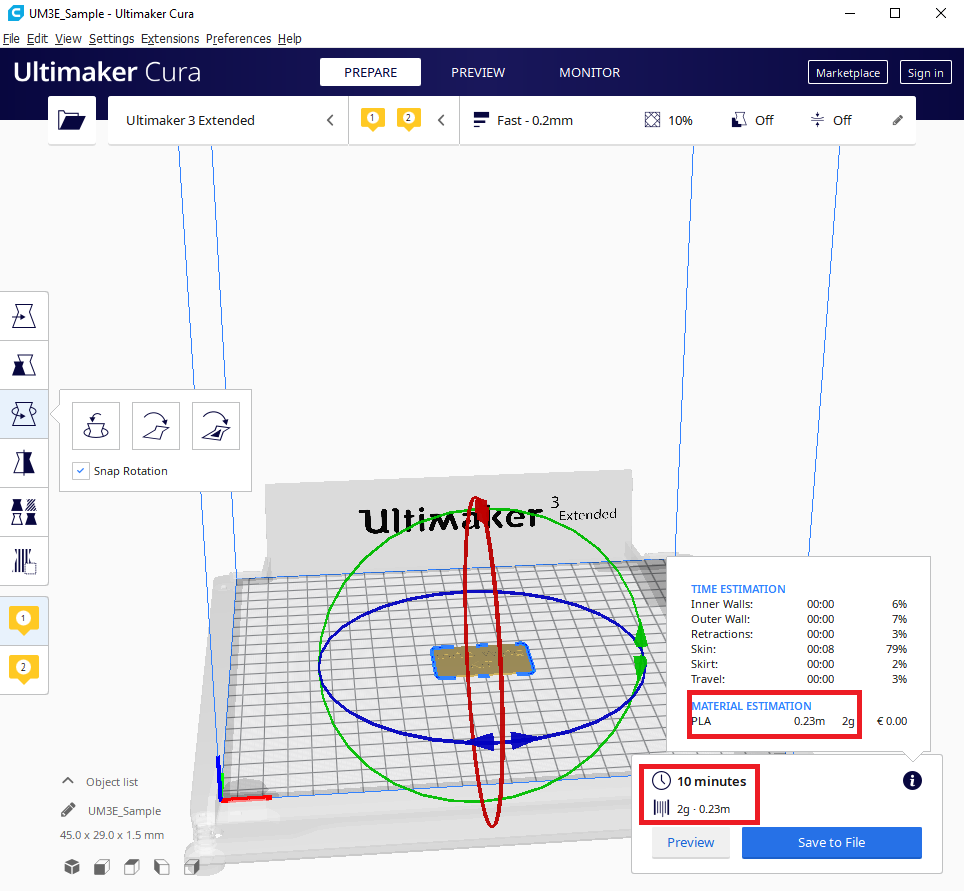All users of this machine should read the following session about safety carefully before operating the machine.
The following are recapped from the user manual of the Ultimaker S3 printer.
1. General safety information
- Ultimaker 3D printers generate high temperatures and have hot moving parts that can cause injury. Never reach inside Ultimaker 3D printers while they are in operation. Always control the printer with the touchscreen at the front of the power switch at the back. Allow the Ultimaker 3D printers to cool down for 5 minutes before reaching inside.
- Do not change or adjust any parts of the products unless the change or adjustment is authorized by the manufacturer.
- Do not store items inside Ultimaker products.
- Ultimaker products are not intended for use by persons with reduced physical and/or mental capabilities, or lack of experience and knowledge unless they are supervised or have been given instructions concerning the use of the appliance by a person responsible for their safety
- Children should be under constant supervision when using Ultimaker products.
2. Hazards
Electromagnetic compatibility (EMC)
These devices may not cause harmful interference, and these devices must accept any interference received, including interference that may cause undesired operation.
An electrostatic discharge in some metallic parts of the devices may cause the interruption of the NFC communications, affecting the initial detection of the material spool. In these cases, a device restart should solve the problem
Electrical safety
- Ultimaker products have been tested according to the IEC 60950-1 and/or IEC 62368-1. All relevant products have undergone and passed hi‐pot testing before shipment. This test guarantees the right level of insulation
against electrical shock. An earthed mains socket must be used. Be sure that the building installation has dedicated means for over-current and short-circuiting. For more information, please visit the official website for the CB-certificate. The Ultimaker 3D printers are powered by mains voltage, which is hazardous when touched. Only trained staff should remove the bottom cover. - Always unplug Ultimaker products before performing maintenance or modifications.
Mechanical safety
- Ultimaker products are compliant with the Machine Directive 2006/42/EU. The EC declaration of conformity can be found on our website. The Ultimaker 3D printers contain moving parts. No damage to the user will be expected from the drive belts. The force of the build plate may cause minor injury, so stay out of the reach of the build plate during operation.
- Always unplug the product before performing maintenance or modifications.
Risk of burns
- There is a potential risk of burns: the print heads of the Ultimaker 3D printers can reach temperatures above 200 °C, while the heated bed can reach temperatures above 100 °C. Do not touch either of these parts
with your bare hands. - Always allow the product to cool down for 30 minutes before performing maintenance or modifications.
3. Health and safety
- 3D printing thermoplastics may result in the release of ultrafine particles (UFPs) and volatile organic compounds (VOCs) depending on the thermoplastic used and settings of the 3D printer.
- Ultimaker products are designed for use with Ultimaker materials and are open for use with materials from third-party suppliers.
4. Operation
- Do not touch the contact points on the back of the print core with your fingers.
- When using a brim, be aware of the danger of cutting yourself when removing the print from the build plate. Use a deburring tool to remove the brim once the print is taken from the build plate.
- Take the build plate out of the printer to avoid damaging the build plate clamps.
- It is advised to wear protective gloves when the support structure contains sharp corners or when working with larger models.
- Do not touch the contact points on the backside of the print core with your fingers.
5. Calibration
- Make sure there is no excess material below the tip of the nozzles and the build plate is clean before the start of a print or when you want to calibrate the build plate, or you might get inaccurate results.
- Do not touch the Ultimaker during the active leveling procedure, as this could affect the calibration process.
- Do not apply force to the build plate while fine-tuning with the calibration card, as this will lead to leveling inaccuracies.