FOR ALL
MEMBERS

permission
CHECK-IN-OUT
WITH STAFF

before usage
WITH
TUTORS

requirement
- [For All Members] All members of Innovation Wing are welcome to use the Raise3D printer to support their hands-on works.
- [Talk to us] Before using our 3D printers, please let us know your print job and project works by filling the 3D Printing Job Registration Form. If you do not have a project supervisor, please contact our staff (Director of Innovation Wing/ technical staff/ tutor staff), we are very happy to help you.
- [Operate the 3D printer with tutors/technicians] Please operate the 3D printer with our tutors/technicians, we are very happy to help.
- Members please come to Innovation Wing and talk to our on-duty tutors/technicians.
- Innovation Wing tutor/technician will go through the printing file with members and do a final confirmation of the printing parameters (such as duration, layer thickness, dimension, …etc)
Once confirmed, members can fill the 3D printing registration form
- Innovation Wing tutor/technician will mark the assigned timeslot for the 3D printer on calendar.
The contents of this website may be update over time. For the latest version, scan the QR code or visit the link below by clicking the button
Please review this entire guide before operating the printer
A. List of Parts
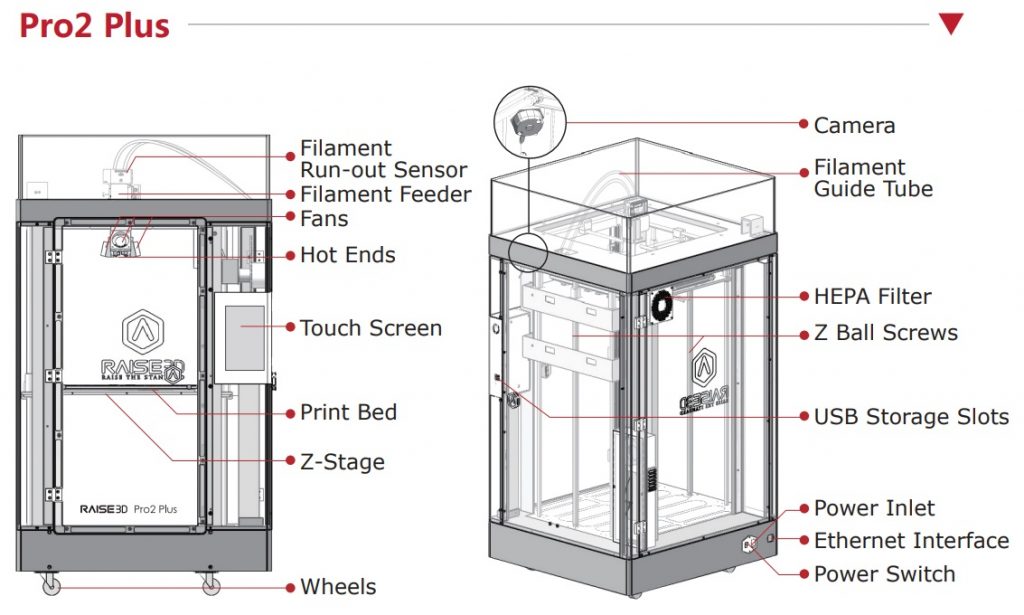
B. Preparation
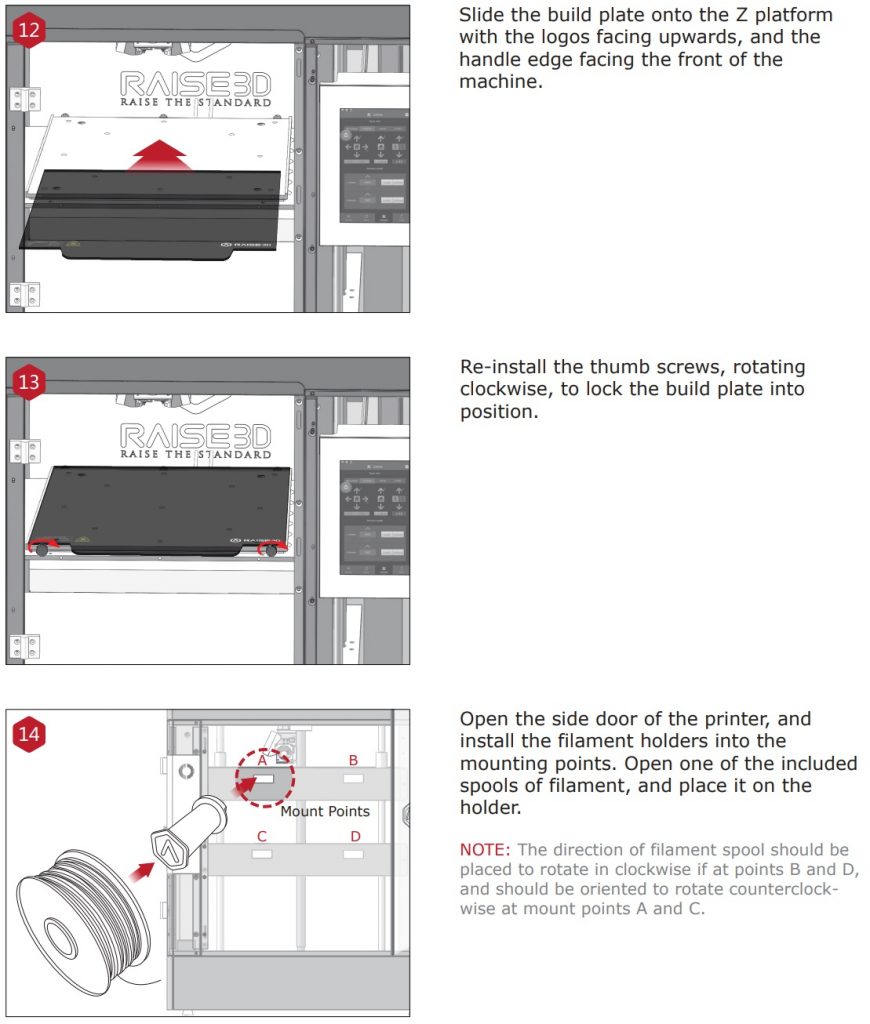
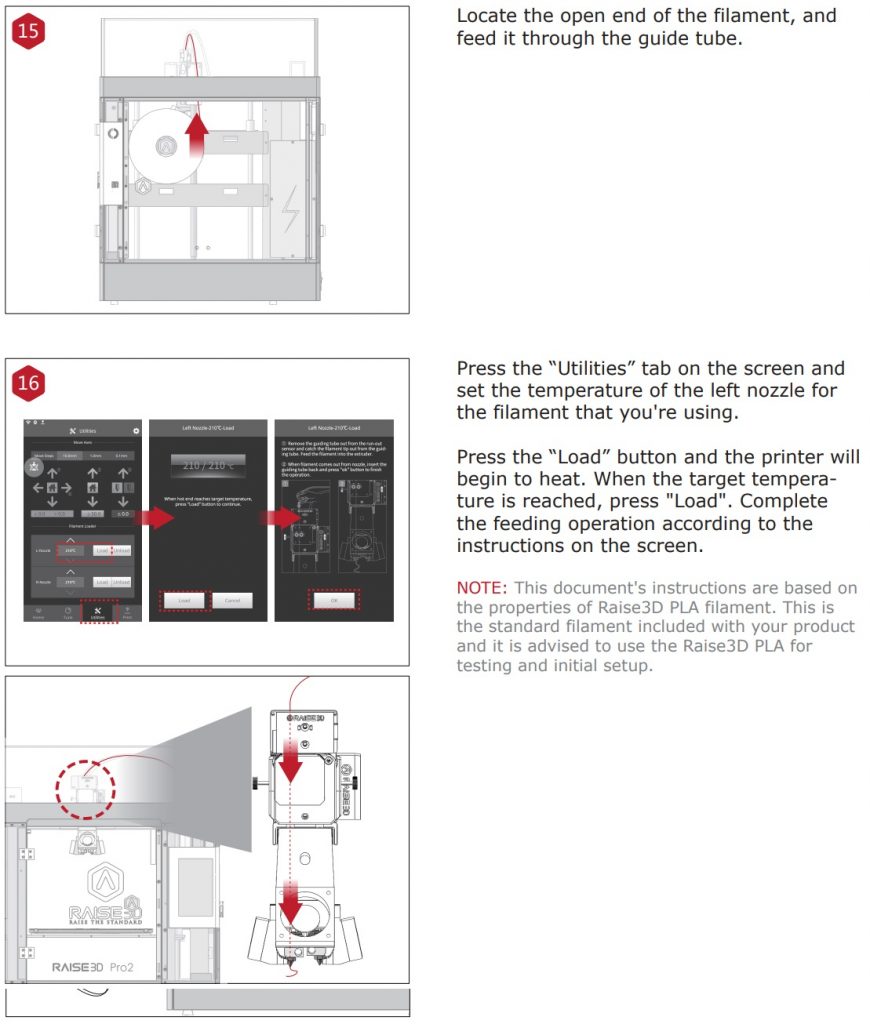
C. ideaMaker Settings
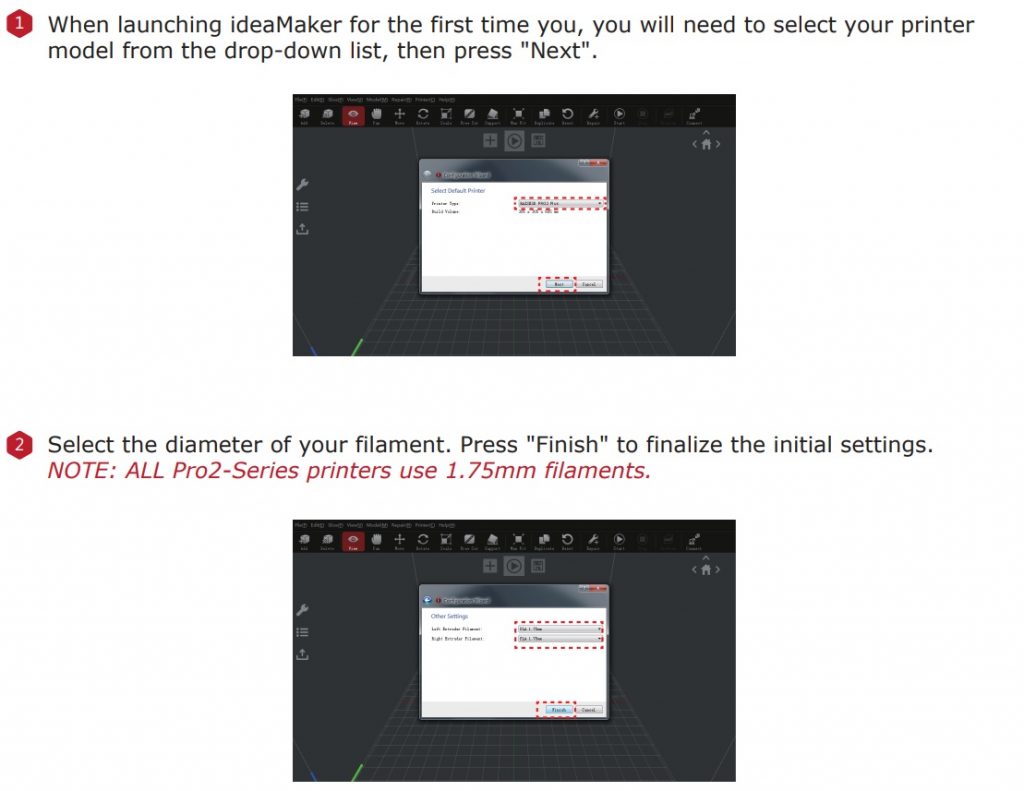
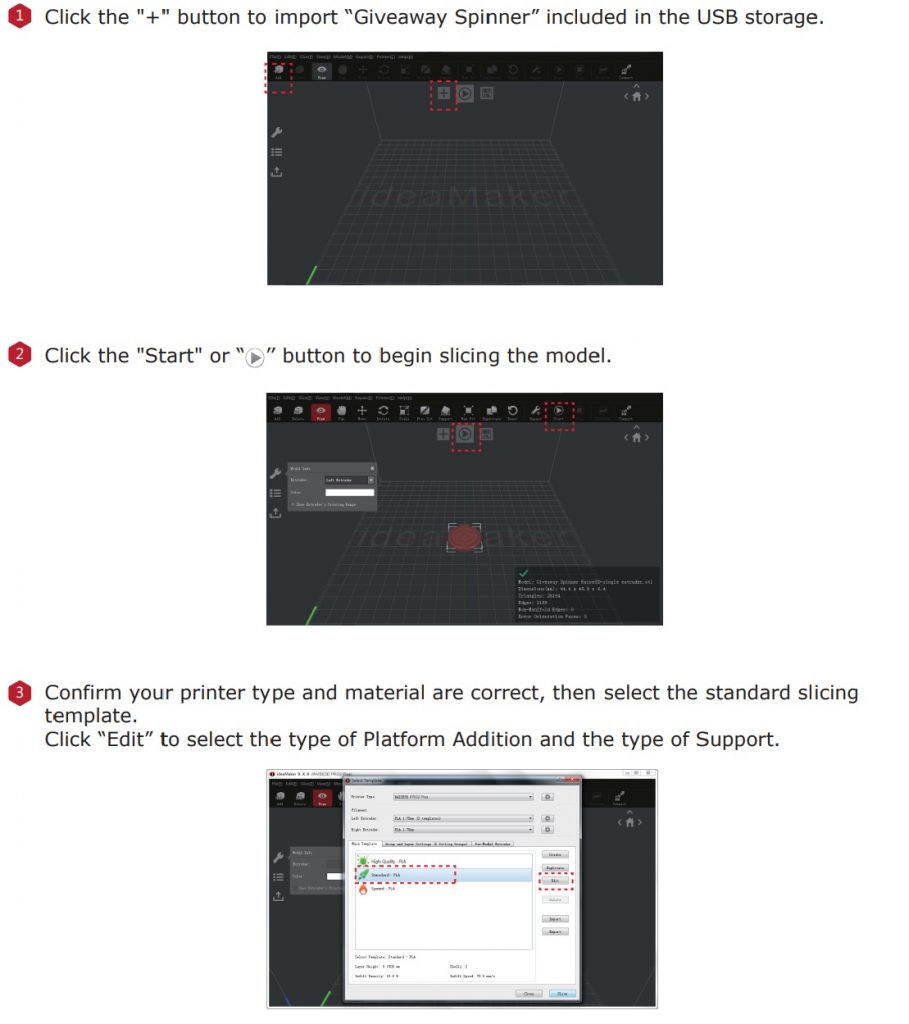
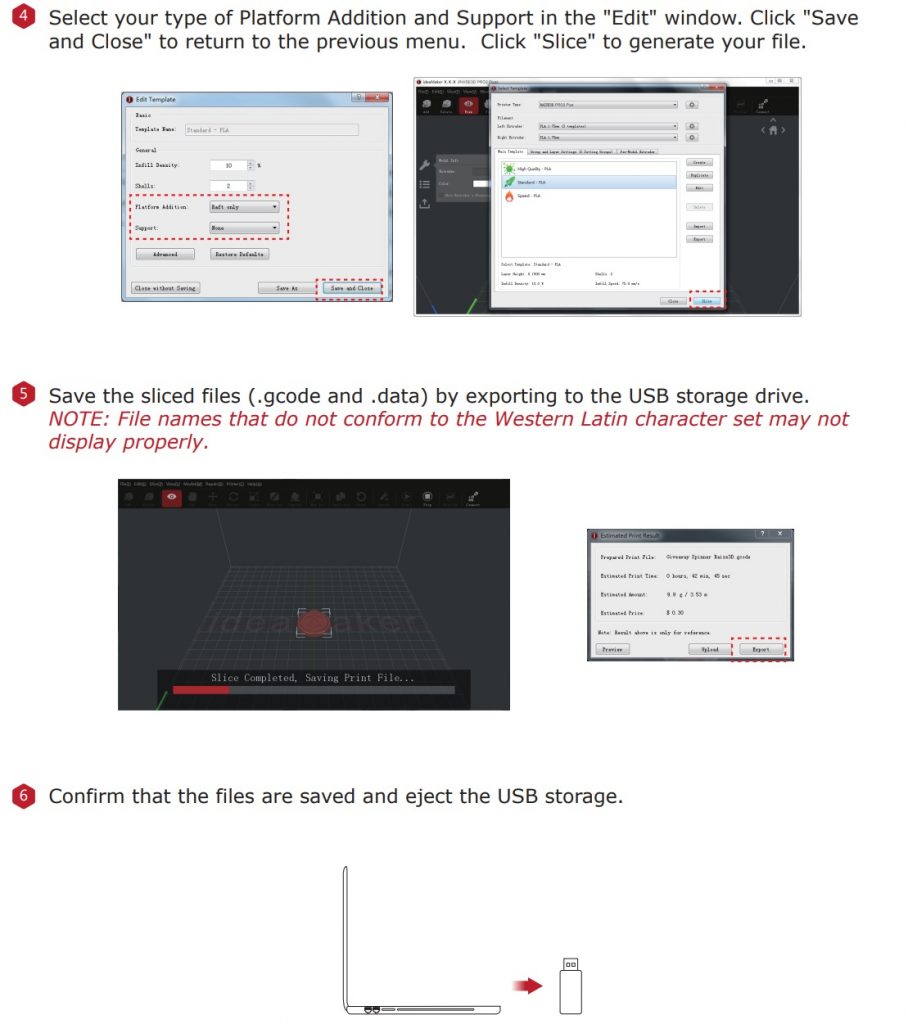
D. Start Printing
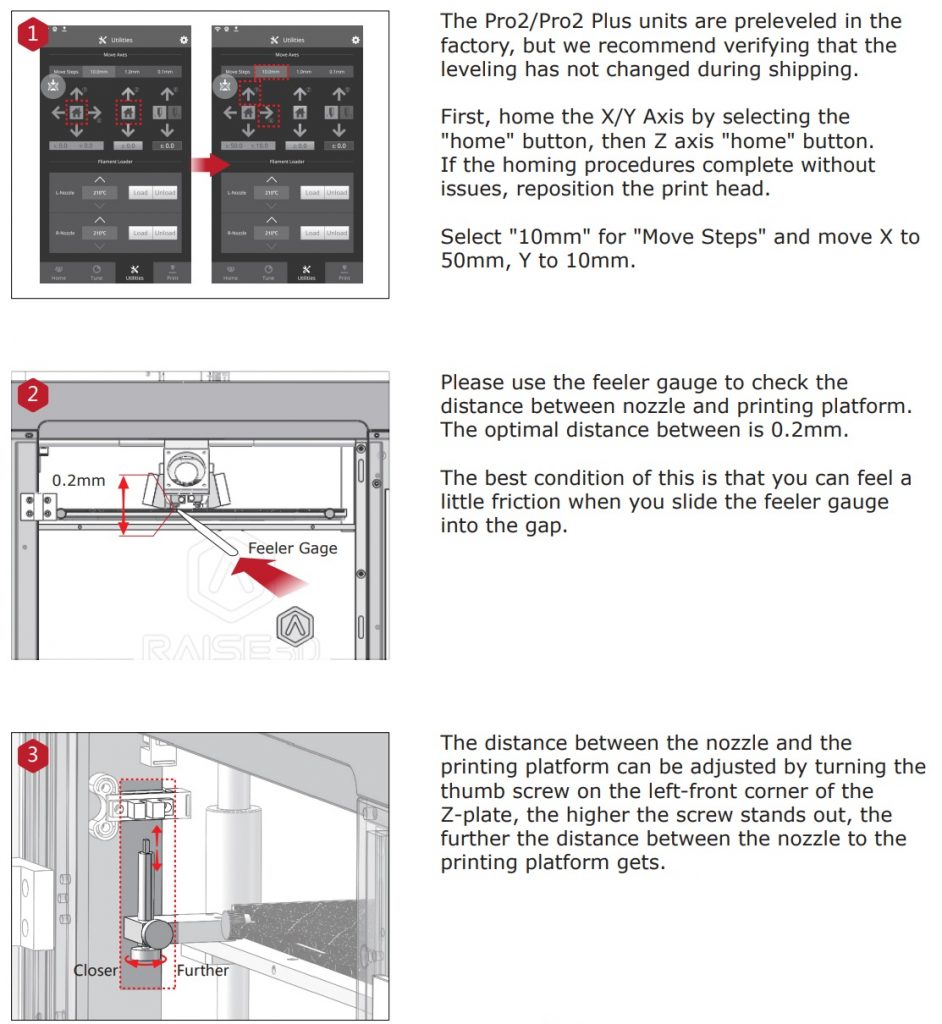
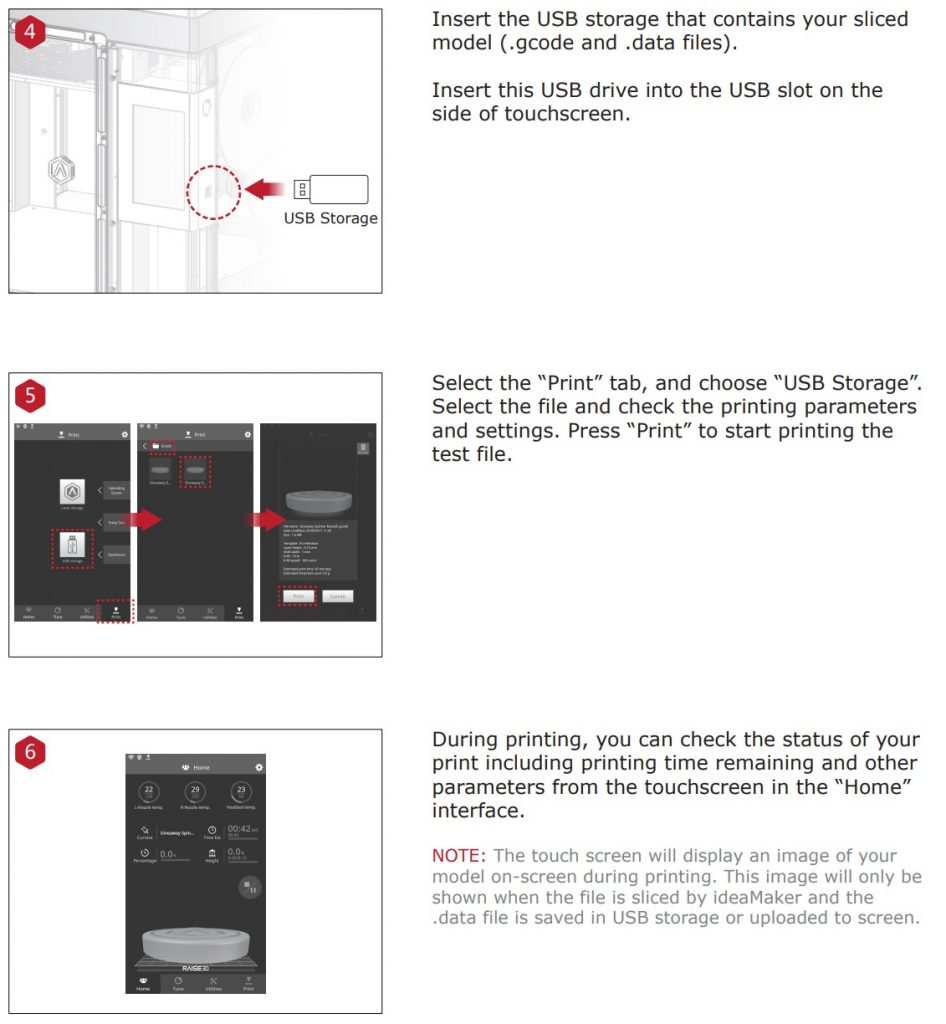
E. User Interface
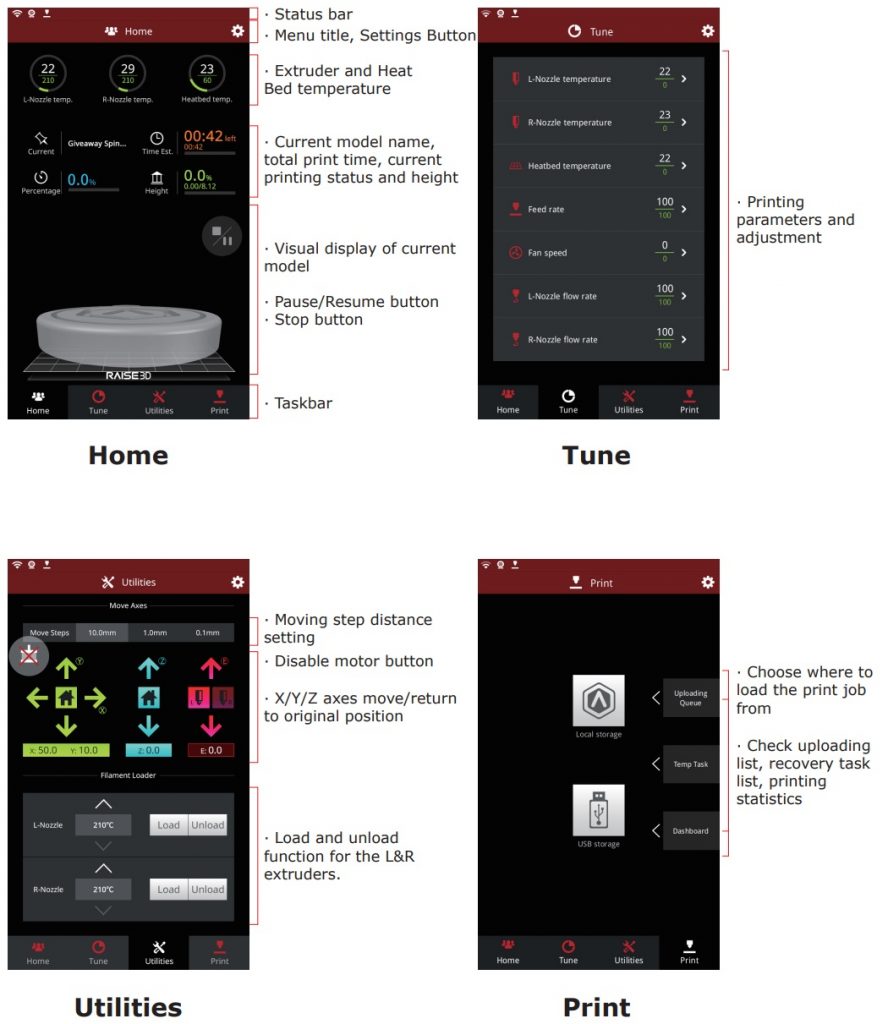
All users of this machine should read the following session about safety carefully before operating the machine.
The following are recapped from [Manual Pro2 Series – Safety First – V1.0.]
Raise 3D printers generate high temperatures and have hot moving parts. The following guidelines indicate how to safely operate and avoid injury when using your Raise3D products. Please take a few minutes to review the following safety precautions to reduce risk of injury.
1. Power Supply
The printer must be plugged into a power outlet that is close to the printer and easily accessible before use. Make sure that in an emergency, power supply can be quickly shut off from the printer.
If you have any questions about your power outlet, check with a qualified electrician.
2. Temperature Precaution
Always wait for the printer to fully cool down before opening the front door or side door or operating with bare hands inside the printer.
Be very careful when operating near the extruders. The build plate is made of aluminium and will stay at very high temperatures right after printing.
Wear the insulated gloves in the accessory box for operating.
3. Moving Parts Precaution
Moving parts in the Raise3D printer are sharp and might cause injury. Do not open the doors, lid, or put your hands inside the printer while it is printing.
4. Spatula Precaution
The provided spatula in the accessory box has sharp parts that may cause injury to the user if used in incorrectly.
When removing the print model, place the build plate vertically, hold the spatula, and carefully scrape the model off the surface of the build plate. Try to reduce the angle between the spatula and the flat belt. Make sure that the blade is away from your body and take care that your fingers and any part of your body are not in the direction of the blade.
5. Material and Electric Precaution
Raise3D official materials and/or default setting is highly recommended for better performance, while Raise3D printers are designed with strong compatibility of materials. However, please be very careful when using non-verified materials and setting, which might result in incorrect or abnormal printing job.
6. Odors
When the printer is operating, thermoplastic odors will be emitted.
Place the machine in a well-ventilated environment.
Please contact
- Natalie Chan (natcychan[at]hku.hk), the teaching assistant of the Tam Wing Fan Innovation Wing, or
- Ryan chan (ryancck[at]hku.hk), the senior technical assistant of the Tam Wing Fan Innovation Wing

